How to show and hide the Parameters in Selection Screen through ABAP Programming?
Initialize a Radio Button for showing the parameter and a
radio button to hiding the parameter.
A Parameter field in the selection screen.
The changes and radio button behaviors are done in the AT
SELECTION-SCREEN OUTPUT event.
The screen is modified using the below codes and enabling
and disabling is done using setting 0 or 1 for the screen field screen-active.
MODIF ID ‘MOD’ is used to access the parameter ‘inputbox’ in
the selection screen.
Output when selecting ‘SHOW’
Option
Output when selecting ‘HIDE’
option



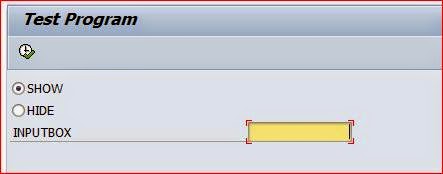

No comments:
Post a Comment